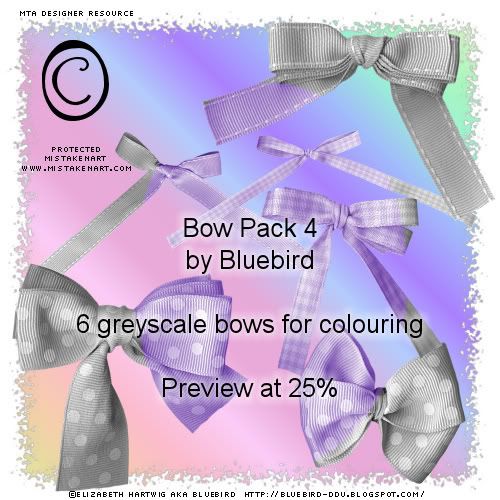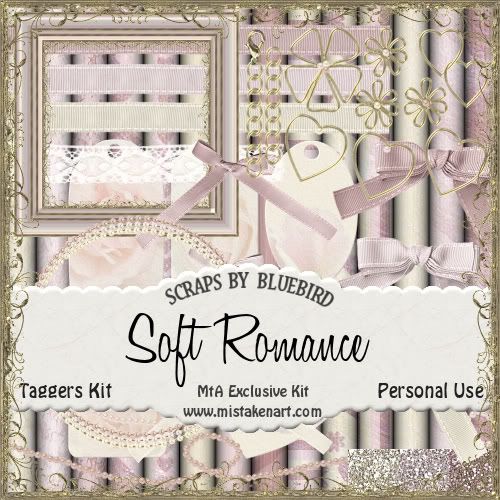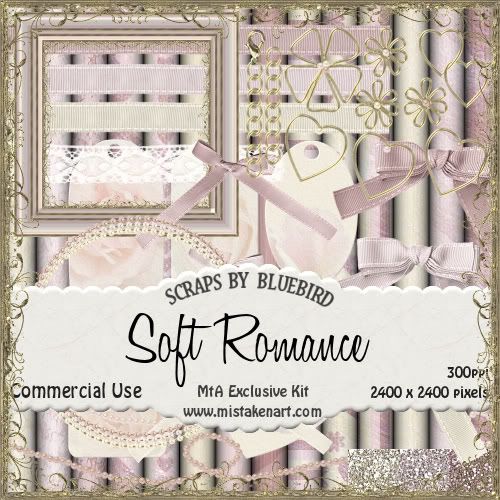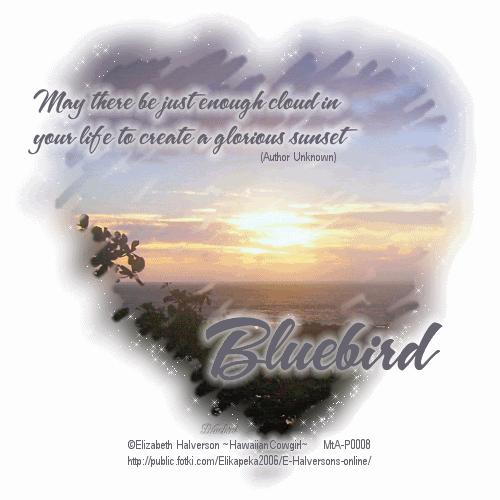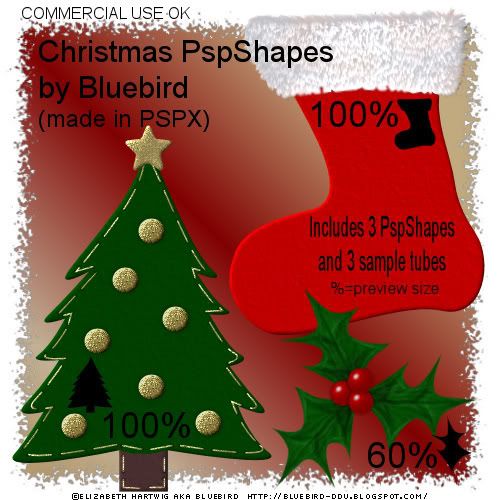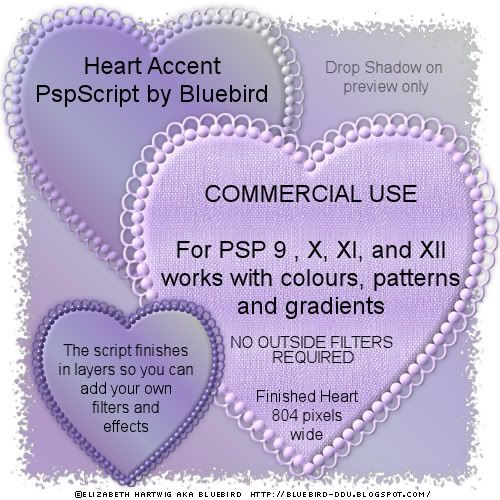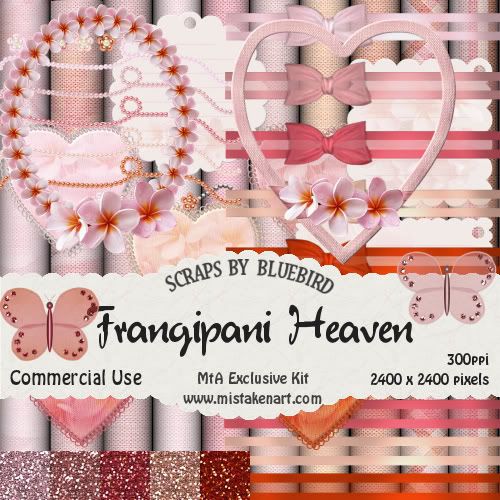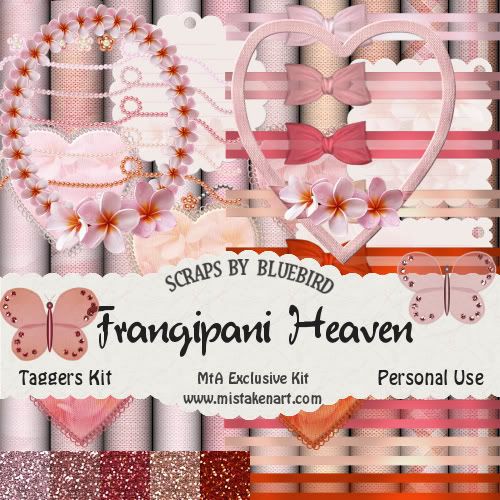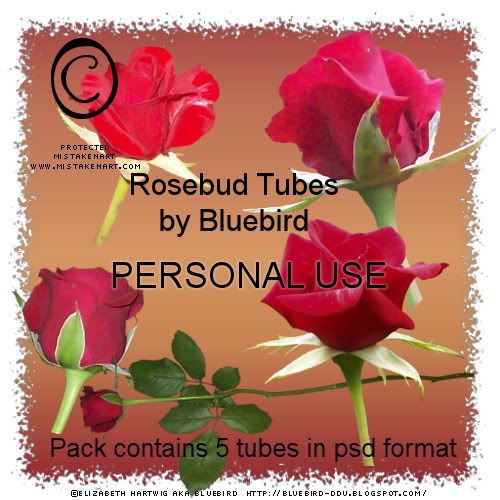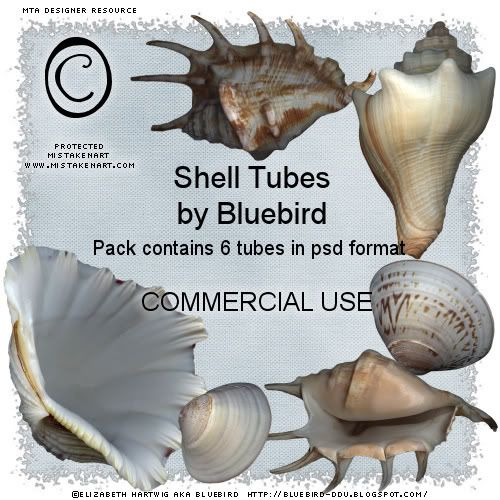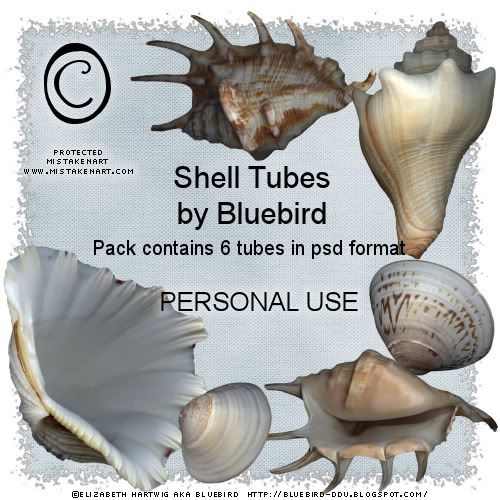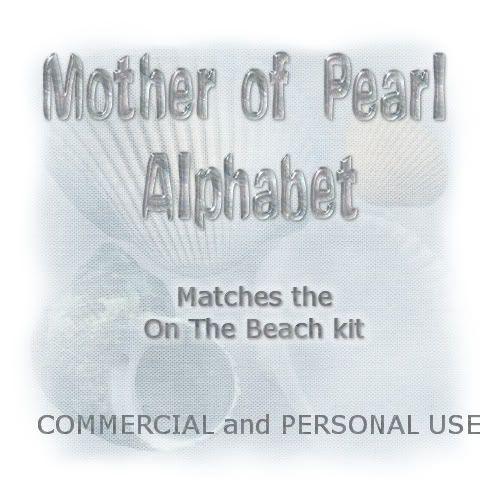You Will Need:
MuRa's Seamless Stripe of Cylinder Filter HERE.
1. Create a new canvas and copy each of your papers to it as a new layer.
2. Apply the Stripe of Cylinder filter to each paper layer at default settings but change the number to the number of papers you have.

3. Use your selection tool to select the parts of each layer that you don't want and delete. I do it this way because you may want to pick and choose which parts of the patterned papers are displayed in your preview. Alternatively you can just move your layers across so that each paper shows. Once you are satisfied with your papers, merge.